With the enhancement in technology, we can now communicate with our loved ones in a very easy manner and social media applications have taken this experience to the very next level. Earlier we used to share our emotions with people using text but now apart from sharing text with one another, we can now also share Photos, Videos, VoiceNotes, and Locations with each other.
WhatsApp is one of the most widely used messaging apps on the internet and it is loved by people across the world but there are some major features that WhatsApp lacks and that’s when GBWhatsApp enters the game. GB WhatsApp is one of the best-modified versions of WhatsApp available on the internet and it is also very popular among people with Android devices the demand for its PC version has always risen but the official Desktop version of this application is not available anywhere on the internet, but don’t worry you can still use it on your PC. How? Let us Answer Your Question.
You Cannot directly use GBWhatsApp on Your PC or MacBook but can use it using an “Android Emulator” In This Article we will be downloading and installing GBWhatsApp on a PC using an Emulator.
What is An Android Emulator?
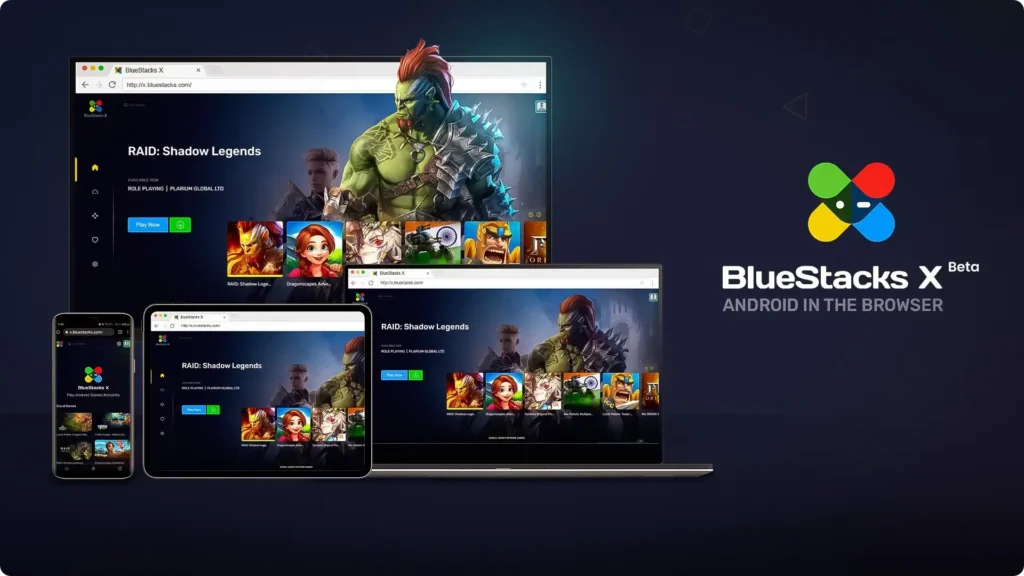
“Android Emulator” is software that creates a virtual replica of an Android Phone. Android Emulators are widely used by Android app developers and programmers to test their apps on different android devices at a time. The concept of android emulators started getting more and more famous among PC users and from there they got the idea to play Android games on their PC using these Android Emulators. And today we are also going to use GB WhatsApp on our PC using some famous Android Emulators which are totally free to use.
Before Starting This Process you need to download an Android Emulator on Your PC. We have mentioned some famous emulators below and you don’t have to pay any amount to use them:
How To Download Android Emulator on a PC

Using GBWhatsApp on your PC could benefit you in many different ways because then you will be able to use its powerful features and options. In Order To Download and Install Android Emulator on Your PC. First You need to download the Setup File and then install it manually.
(1) Download Any Android Emulator’s Setup File You Want From The Above List. Our Personal Recommendation Will be to Download The Latest Version of Blue Stacks.
(2) After Downloading Blue Stacks You have to Go In Your Download Folder And Search For the Setup File. After That Now You Just Nedd To Run The Setup File and Install it
(3) Once the installation process is completed you are now ready to launch The Emulator on Your PC.
After You have followed the above steps now it’s time to Download and Install The Latest GB WhatsApp APK.
Features of GBWhatsApp
Features are the only thing that makes an app interesting to use for the uses and GBWhatsApp is famous for its Features and customizations. There are many interesting features that come with the latest version of GBWhatsApp. Below is the list of features that you will get once you installed this app.
- Send High-Quality Videos, Images
- Anti-Ban APK
- Hide Status Seen
- Hide Last Seen
- Hide Typing Status
- Hide Your Private Chats with the “Chat Locker” Feature.
- Built-in App Locker For GBWhatsApp
- Increased Forward Limit up to 250
- Choose Various free themes from the Theme Store
- DND Mode
- Download and Use New Stickers For Free
- Share Large Files Up To 1 GB
How To Install GBWhatsApp on PC
You are now all set to install the GBWhatsApp on your PC now you just have to launch your emulator and follow the steps which are mentioned below.
(1) First Thing you have to do is to go to the Internet Browser on Your Emulator.
(2) Now type GBAndroid.com in the Browser and wait till the website is fully loaded.

(3) You Now have to click on the download button and the latest version of GBWhatsApp will be automatically downloaded in the emulator.
(4) Once You have downloaded the GBWhatsApp APK File. Go To The Download Folder Of Your Emulator.
(5) Then Click On The APK and Install the app manually.
(6) Once the installation Process is Completed You Can Now Use The Updated Version of GBWhatsApp on Your PC.
FAQs
Yes, but only if you are using the latest version GBWhatsApp which you have downloaded from an official website.
How To Use GBWhatsApp on a PC Without Android Emulator?
In order to use GBWhatsApp on Your PC without downloading an Android emulator you need to first open the app on your phone and go to the scan QR code option and then match your QR code with your PC then you can finally use the application on your desktop.
Final Verdict
After its launch, it gained huge popularity among Android Users and from there the demand for the GB WhatsApp PC version is always rising. But the Developer of GBWhatsApp has not made any official announcements regarding launching this app for PC.
Now You must be thinking that if there is no official version of the app available for PC then how we can use it? Then Let me tell you that you can still use this app on your desktop using Android Emulators. We have discussed this method in the brief in this article and if you have read the full article you will now be able to download and use GBWhatsApp on Your PC & Mac.

