Are you also annoyed by people who delete their WhatsApp Messages before you can read them? If yes, then in this article we are here to help you with an easy solution to your problem of How To See Deleted Messages On WhatsApp.
WhatsApp is a very convenient platform for sharing our feelings through texts, photos, videos, and stickers. Since the launch of WhatsApp back in 2009 it gets frequent updates and through these updates, we get a lot of new and interesting features. One of the features WhatsApp launched was “Delete Message For Everyone”. Believe it or not, most people find this feature very irritating because there are some people who delete their messages before anyone can read them. This is one of the major problems with WhatsApp: you cannot see deleted messages.
But today we are going to provide you with a permanent solution to this problem so you don’t have to spend your valuable time on the internet finding solutions.

How To See Deleted WhatsApp Messages on Android
Once you have sent a message on WhatsApp to someone you have two options either you can delete the message for yourself or you can delete it for everyone. In the case where the person has deleted the message by choosing the everyone option, there is no direct way for you to read those messages. However, if you are an Android user, you can easily read those messages, but you need to follow a few steps. There are three ways to view deleted messages. These three methods are:
- Through Android Notification History Feature
- By Installing a Third-Party App
- Using a Modified Version Of WhatsApp
Android Notification History Feature
This method will only work if your Device is running on the latest Android 11 operating system and if your device is not updated then either you can try the other two methods mentioned below or can update your Android Device to the latest version. This is one of my personal favorite features because you don’t have to use any other third-party applications to read the deleted WhatsApp messages and is also easy and convenient. Once you receive the WhatsApp message on your android device then this features captures and creates a log that will be present on your device even if the person has deleted his/her messages.
To use this feature you first have to follow all the steps mentioned below.
- The First step is to open the “Settings app” on your device and then click on the “notification option” and it will open the notification setting.

- In the notification settings, you will find the “Notification History” Option. Click and open it.

- After Clicking on the notification history option you will see a “Use Notification History” option, click and enable it.

- Once you have enabled this option you can view deleted WhatsApp messages.
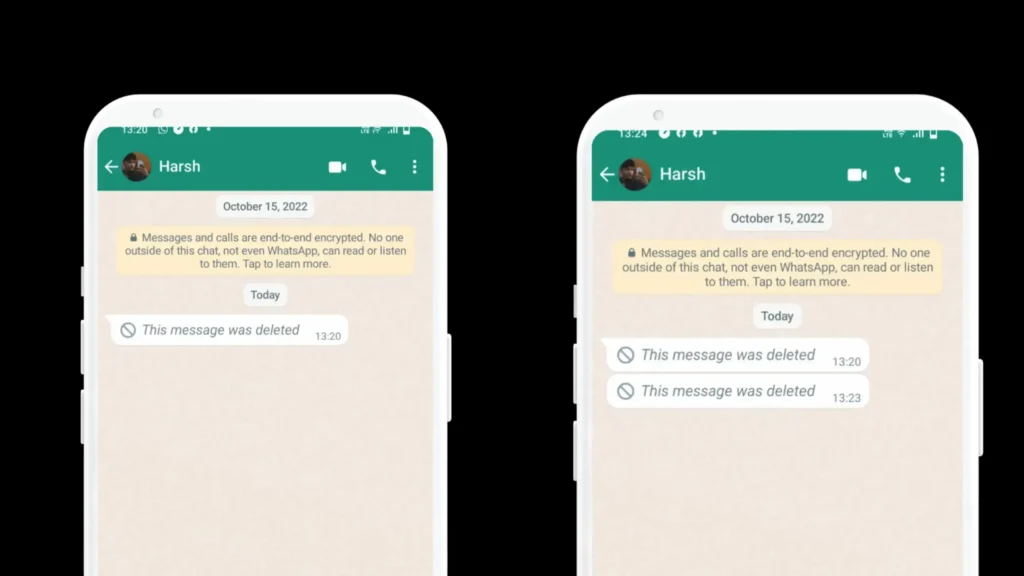
- The process is very simple just see if anyone has recently deleted any message or not, If yes, then come back to the notification history option there you will find the exact copy of the message with the sender’s name.

Using A Third-Party App
This is our second method through which we are going to view deleted WhatsApp messages. This method is intended for people who have Android OS 10 or below. This is because you don’t need to have the latest version of Android OS in order to use this method. In this method, we are going to install a third-party app and it will allow us to read the messages that got deleted by the sender.
- You first need to go to Play Store and download an application named WAMR.

- Then Allow the “Read Notifications” Permission so that it can create a log file of the WhatsApp messages.

- After You Have enabled Notification Access, you are now all set to read the deleted WhatsApp Messages. You will easily find those messages on the Home Screen of the WAMR App with the sender’s name.

Download GBWhatsApp APK
Our Last method will be to download the latest version of GBWhatsApp. It is a modded version of the original WhatsApp which comes with a bunch of extra features which you can never find in WhatsApp. Some useful feature of this app consists:
- Hide When Were You Last Online
- Hide Your Typing Status
- Status Saver to download Your Friend’s, WhatsApp Story
- Blue Ticks Hider So your friend never know that you have read their messages
Apart From these four features, GBWhatsApp consists of more than 25 additional features that can make you a super WhatsApp user and one of the most important features is “Anti-Delete Messages“. This will allow you to read the deleted WhatsApp messages without downloading any third-party applications. If you want to download or know more about this application you can read it here: GBWhatsApp APK.
Final Thoughts
Recovering Deleted WhatsApp Messages is a Tough Task but in This Article, We Have Provided You with Three Simple Methods Using Which You Can Easily View Or Read The Deleted WhatsApp Messages Without Any Extra Effort. Now, It’s Upon You that Which Method is More Convenient And Easy For You.
At Last, We Hope That The Information We Have Provided To You is Helpful and Have Solved Your Problem.

