GBWhatsApp is one of the most popular WhatsApp mods that are available on the internet. It is very popular among Android users as this app provides some extra features and customization options to users that are not available in normal WhatsApp. However, it is a modded APK but still many people prefer using this over the original application.
As we have already mentioned that this app offers some amazing features such as the ability to hide blue ticks, hide the status view, block notifications, and many more. And out of all these features, the most famous feature is to “Hide Your Chats”. Yes, GB WhatsApp Latest Version allows its users to hide or unhide personal chats and group conversations. This feature was introduced in order to provide more security to the users and to safeguard their privacy.
In this article, we are going to discuss the method using which you can simply Hide/Unhide any specific chats in GBWhatsApp.
How To Hide Chats in GBWhatsApp?

Hiding your private chats can be a great step in order to ensuring that nobody can access your chats and read them. Therefore, GBWhatsApp offers an in-build chat locker and hide feature to people. Using this feature users can easily lock and hide their chats from the home screen with the help of fingerprint, pin, password, or pattern.
We have mentioned a step-by-step guide below on how to hide chats in GBWhatsApp.
- Open your GBWhatsApp Chat Window on Your device.
- Now, long-press on the chat or contact that you want to hide.
- After selecting the specific chat or contact, click on the three-dot menu option.
- Then, you will find a “Hide Chat” option. Just simply click on it.
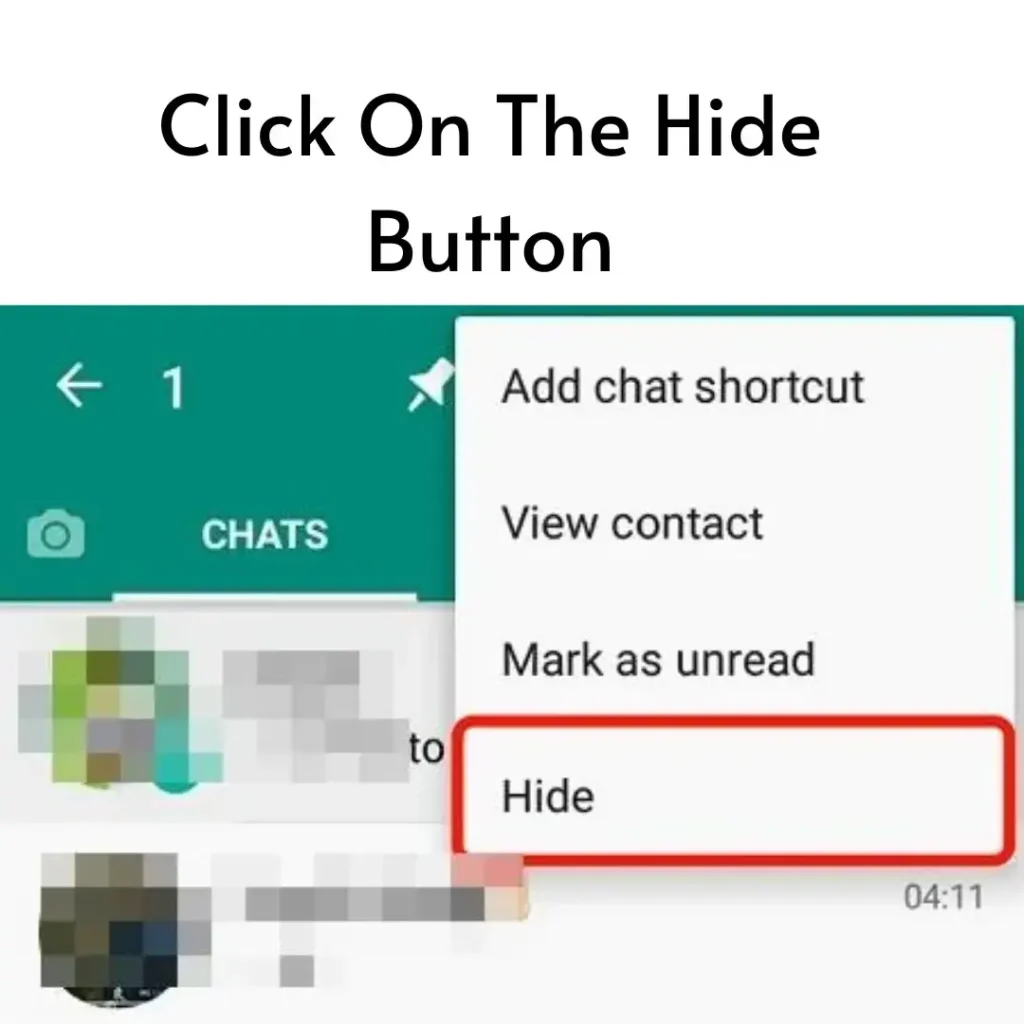
- Choose your preferred security pattern or pin to lock the chat.
- Congratulations, your chat has been completely hidden from the home screen. Now, no one can access it without having the security lock.
How To Show Hidden Chats in GBWhatsApp
After you have locked your chats using the security pattern but what if you again want to open the chat window? Don’t worry if you know the security lock then this process is very simple and straightforward. Just follow the steps that are listed below in order to see your hidden chats.
- The very first step is to open your GB WhatsApp on your smartphone.
- Then, click on the “GBWhatsApp” logo that is present in the top left corner of the application.

- Now, enter your security code or pattern.

- Then it will redirect you to a page where you can easily chat with all your hidden contacts.
How To Unhide Chats in GBWhatsApp?

Now, if you want to unhide your hidden chats in GBWhatsApp then let me tell you that you can easily do it. Below we have mentioned the steps that you will need to follow in order to unhide chats in GBWhatsApp and this method is applicable to group chats as well.
- Open the GBWhatsApp Chat Window.
- Click on the “GBWhatsApp” logo in the top left corner of the application.
- Enter the security code that you created while hiding your chats.
- Tap and long-press on the chat that you don’t want to hide anymore.
- Then, click on the top-right corner three-dot menu and select the “unhide chat” option.
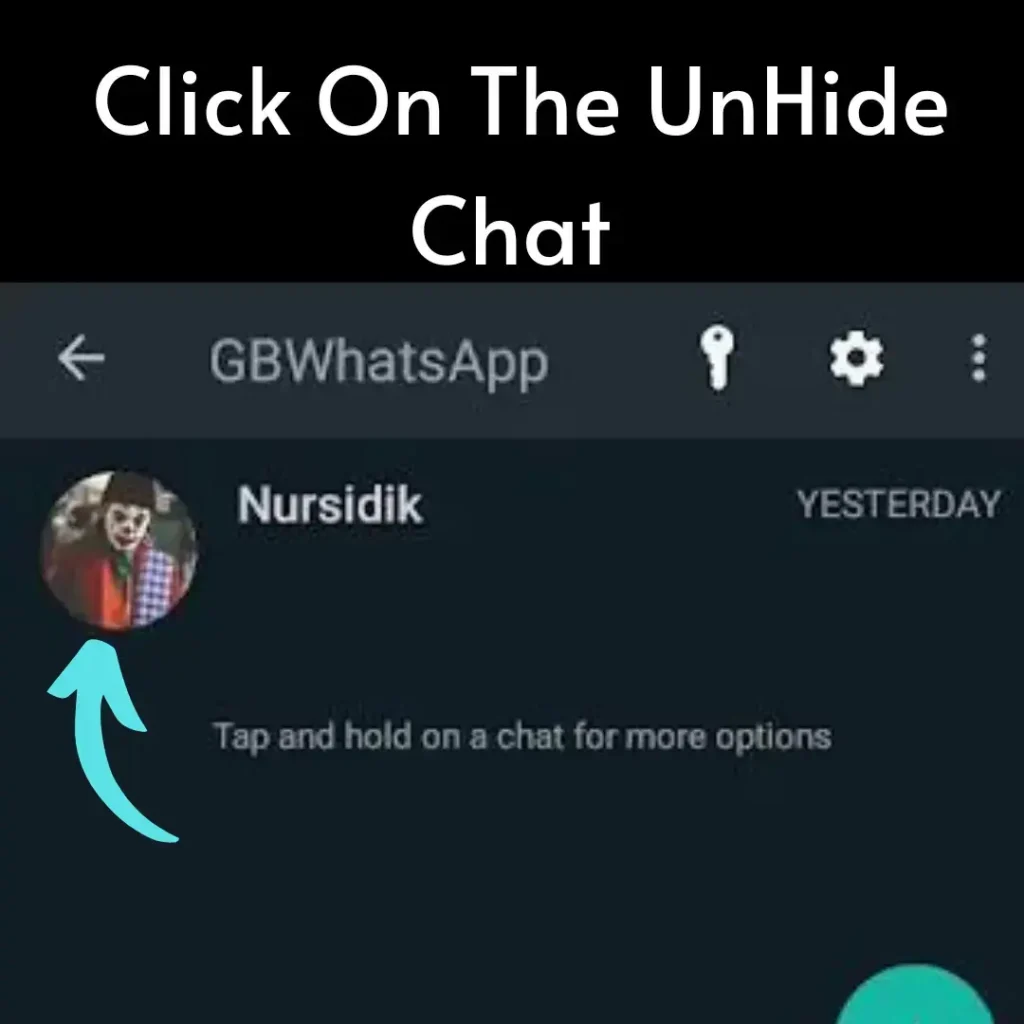
- Now, Re-enter the security code.
- Boom, now you can see the selected hidden chat again on the home screen.
Conclusion
In the end, I would like to say that GBWhatsApp is a great alternative to the original WhatsApp as it offers additional features and customization options. In this article, we have discussed one of the most popular features which is Hiding and Unhiding chats in detail. I hope that you will find this post helpful and now will be able to easily lock or hide your chats. Furthermore, this guide is also helpful for people who like to chat with some secretly.

